Windows XP
Moving and Sizing Windows
Switching using the keyboard method
When you have more than one window open, you can also switch between them using the keyboard.
To switch between windows using the keyboard method:
- Open more than one program or window.
- Press and hold down the Alt key while pressing the Tab key.
- A menu featuring file and program icons appears.
- Tab to the window you want to view. Once it's outlined with a box, release both keys.