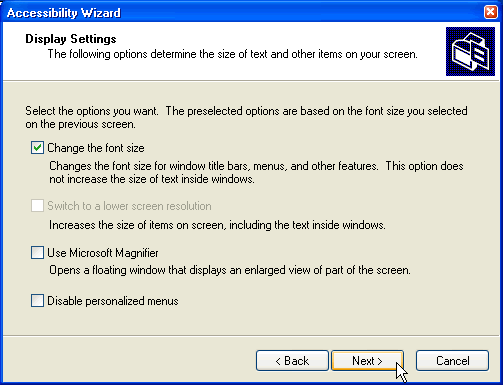Windows XP
Using the Accessibility Wizard
The Display Settings page
On this page, you'll see some check boxes that allow you to select how your display appears. You can choose to change the font size, use Microsoft Magnifier, and display personalized menus. You may also be able to switch to a lower screen resolution, depending on your computer. Make your selection(s) and click Next.