Windows XP
Using the Accessibility Wizard
What is the Accessibility Wizard?
Wizards are helpful programs that lead you through a series of steps. Usually, each step asks you to input some information and then uses that information to accomplish a certain task. Microsoft Windows XP's Accessibility Wizard allows you to customize your computer with tools designed to help meet your vision, hearing, or mobility needs.
To open the Accessibility Wizard:
- Choose Start
 All Programs
All Programs Accessories
Accessories Accessibility
Accessibility Accessibility Wizard.
Accessibility Wizard. - The Accessibility Wizard opens.
OR
- Open the Control Panel.
- Click the Accessibility Options link.
- The Accessibility Options window opens.
- Under Pick A Task, click Configure Windows to work for your vision, hearing, and mobility needs.
- The Accessibility Wizard opens.
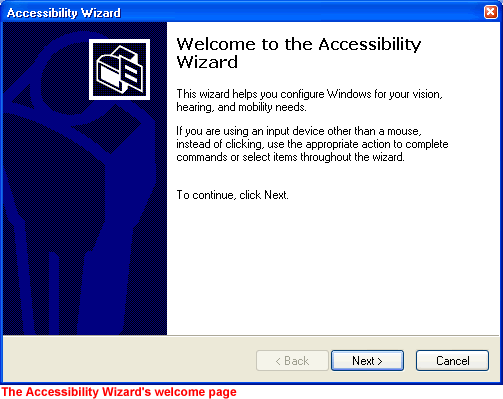
While Windows XP provides basic accessibility tools to users with special needs, many users with disabilities purchase additional programs and devices to aid in their daily computer use.