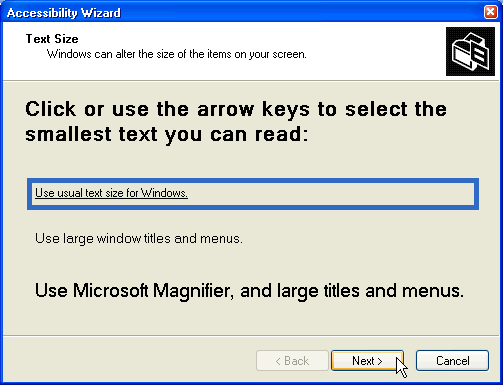Windows XP
Using the Accessibility Wizard
The Text Size page
Once you've successfully opened the Accessibility Wizard, click Next to beyond the welcome screen.
In the Text Size window, click or use the arrow keys to select the smallest text you can read. Click Next.