Windows XP
Taking Advantage of Accessibility Options
Adjusting the display
The Display tab allows you to use high-contrast colors and adjust the cursor to make reading easier.
These features are helpful for users who are visually impaired. Choose from two options:
- To enable High Contrast, click the Use High Contrast check box. Clicking the Settings button enables the shortcut for High Contrast, ALT+SHIFT+PRINT SCREEN.
- Use the sliders to change the cursor blink rate and width of the cursor.