Windows XP
Taking Advantage of Accessibility Options
Accessibility and the Accessibility Options dialog box
As you know, a computer functions with both input (keyboard and mouse) and output (monitor and printer) devices. In this lesson, we'll focus on how Windows XP allows you to configure your computer's input and output behaviors to accommodate people with a range of disabilities.
To access the Accessibility Options dialog box:
- Open the Control Panel.
- Click the Accessibility Options link.

- The Accessibility Options window opens.
- Under Or pick a Control Panel icon, click the Accessibility Options link.
- The Accessibility Options dialog box opens.