Windows XP
Using the Help and Support Center
Opening the Help and Support Center
You don't have to remember how to do everything with Windows XP. If you get stumped, Windows XP features an easy-to-use Help and Support Center to assist you.
Microsoft has ended support for Windows XP, so some features in the Help and Support Center may no longer work.
To access the Help and Support Center:
- Click Start
 Help and Support.
Help and Support. - The Help and Support Center window opens.
- The home section is displayed.
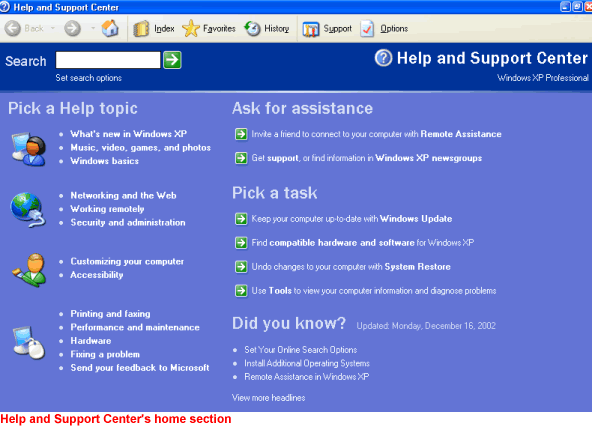
When you get to the Help and Support Center, you arrive in the home section. Here, you can pick a help topic or task, search, and ask for outside assistance. Notice that the home section looks and acts much like a webpage. As you use Help, notice that some Help files are stored on your computer, whereas others are stored on the Internet.