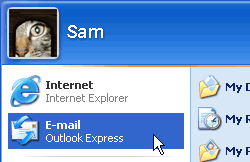Windows XP
Launching Programs from the Start Menu
Launching Microsoft Outlook Express from the Start menu
Email, another choice on the Start menu, opens Microsoft Outlook Express, the email client that comes bundled with Windows XP.
To launch Outlook Express from the Start menu:
- Click Start.
- Choose Email.
- Click to open Microsoft Outlook Express.
- To close Outlook Express, click the
 located at the top-right of the window.
located at the top-right of the window.