Windows XP
Launching Programs from the Start Menu
Launching Internet Explorer from the Start menu
Internet, another choice on the Start menu, opens Internet Explorer; the web browser that comes bundled with Windows XP.
To launch Internet Explorer from the Start menu:
- Click Start.
- Choose Internet.
- Click to open Internet Explorer.
- To close a program, click the
 located at the top-right of the window.
located at the top-right of the window.
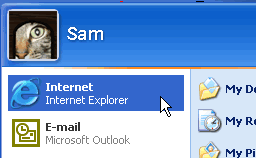
Note: You must be connected to the Internet for Internet Explorer to open a webpage.






