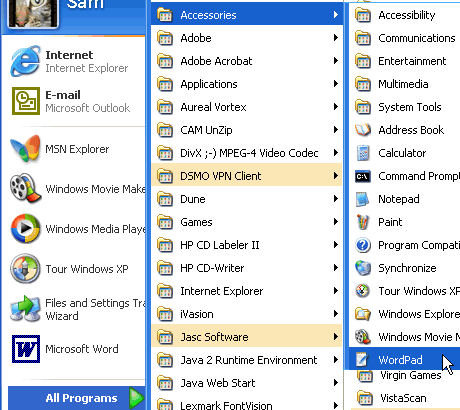Windows XP
Launching Programs from the Start Menu
Exploring programs
Programs enable you to do work on the computer. For example, a word processing program like WordPad allows you to create a basic document. You can easily open a program from the Start menu using the All Programs button.
To open a program using the Start menu:
- Click Start.
- Click All Programs, and slide your mouse pointer until you've selected the program you want to open (it turns blue).
- Click to open the program you've selected. (Remember, programs with small black arrows beside them will open another cascading menu. Simply drag your mouse pointer to make your selection.)
- To close a program, click the
 located at the top-right of the window.
located at the top-right of the window.