Windows XP
Adding Shortcuts
Right-click to add a shortcut
One method to create a shortcut works in both My Computer and Windows Explorer. This method requires you to right-click.
To add a shortcut by right-clicking:
- Open Windows Explorer or My Computer.
- Double-click a drive or folder.
- Right-click the file, program, or folder for which you want to make a shortcut.
- A pop-up menu appears. Choose Create Shortcut.
- Resize the window so you can see the desktop.
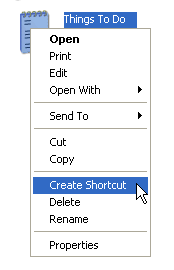
- Hover the mouse pointer over the shortcut icon, then hold down the left mouse button and drag the shortcut onto the desktop (in the left pane).
- Release the left mouse button, and a shortcut is moved to the desktop.