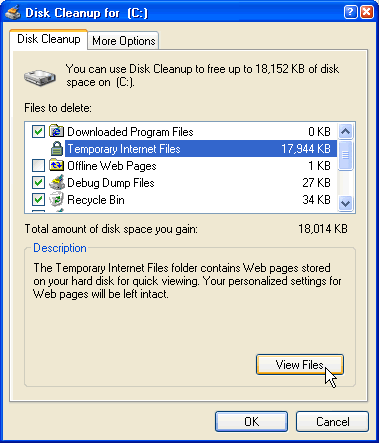Windows XP
Using System Tools for Basic Maintenance
Disk Cleanup
Disk Cleanup is another tool that helps keep Windows XP operating as it should. It inspects your hard disk and looks for files that can be safely deleted. Deleting unnecessary files frees up valuable disk space.
To run Disk Cleanup:
- Choose Start
 All Programs
All Programs Accessories
Accessories System Tools
System Tools Disk Cleanup.
Disk Cleanup. - The Disk Cleanup window opens. Click the Disk Cleanup tab if it's not showing.
- Disk Cleanup lists several potential files that can be deleted, as well as the amount of disk space you'll gain by emptying each one.
- To learn more about a file category, click it and click the View Files button. A description appears.
- Click the check boxes next to the categories you want to delete, then click OK.
- A dialog box appears asking whether you are sure you want to perform these actions. Click Yes or No as appropriate.