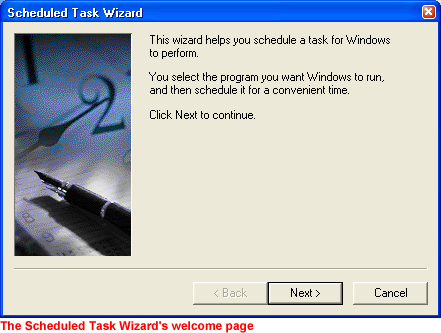Windows XP
Using System Tools for Basic Maintenance
The Scheduled Task Wizard
Fortunately, you don't need to remember to run each of these utilities. Windows XP includes a Scheduled Task Wizard that runs each of them for you.
To open the Scheduled Task Wizard:
- Choose Start
 All Programs
All Programs Accessories
Accessories System Tools
System Tools Scheduled Tasks.
Scheduled Tasks.
OR
- Choose Start
 Control Panel
Control Panel Performance and Maintenance
Performance and Maintenance Scheduled Tasks.
Scheduled Tasks. - The Scheduled Tasks folder opens.
- Double-click Add a Scheduled Task.
- The Scheduled Tasks Wizard opens.
- Keep clicking Next to select the program(s) you want Windows to run. If the task you want is not listed, click the Browse button to locate it. Then schedule a convenient time.