Computer Basics



Introduction
-
1
Getting to Know Computers


-
What is a Computer?
Learn about the various types of computers and what they are used for.
-
-
2
Understanding Operating Systems

-
What is an operating system?
-
Types of operating systems
-
Microsoft Windows
-
Apple Mac OS X
-
Linux
-
Operating systems for mobile devices
-
Challenge!

-
Understanding Operating Systems
Find out what an operating system is and why every computer has one.
-
-
3
Understanding Applications


-
Understanding Applications
Learn how applications let you do almost anything with your computer or device.
-
-
4
Web Apps and the Cloud


All About the Desktop Computer
-
5
Basic Parts of a Desktop Computer


-
Basic Parts of the Desktop Computer
Learn about the computer case, monitor, keyboard and mouse.
-
-
6
Buttons, Sockets and Slots on a Desktop Computer

-
Introduction
-
Back of computer case
-
Other types of ports
-
Peripherals you can use with your computer
-
Challenge!

-
Buttons & Ports on a Desktop Computer
Explore the buttons and ports on the front and back of a desktop computer.
-
-
7
Inside a Desktop Computer


-
Inside a Desktop Computer
Take a look inside a computer and learn about the main components.
-
Laptop Computers and Mobile Devices
-
8
Laptop Computers and Netbooks


-
Getting to Know Laptop Computers
Learn about some of the important ways that laptops are different from desktop computers.
-
-
9
Getting to Know Mobile Devices

Getting Started
-
10
Setting Up a Computer


-
Setting Up a Desktop Computer
Set up a desktop computer with this step-by-step guide.
-
-
11
Beginning to Use Your Computer

-
12
Getting to Know the OS

-
Getting to know your computer's OS
-
Shutting down your computer
-
Your computer's file system
-
Opening applications
-
Adjusting your computer's settings
-
Challenge!

-
-
13
Connecting to the Internet

-
How do I connect to the Internet?
-
Hardware needed
-
Web browsers
-
Setting Up your Internet connection
-
Home networking
-
Setting up a home network
-
Challenge!

-
Connecting to the Internet
Learn how to connect your computer to the internet and set up a wireless home network.
-
Doing More with Computers
-
14
Computer Safety and Maintenance

-
How do I keep my computer healthy?
-
Cleaning the monitor
-
Tips for cleaning other computer surfaces
-
Protecting your computer
-
Backing up your computer
-
Other maintenance techniques
-
Creating a safe workspace
-
Challenge!

-
Creating a Safe Workspace
Arrange your computer workspace to avoid strain and injuries.
-
Protecting Your Computer
Learn how to protect your computer from viruses and back up your files.
-
Cleaning Your Computer
Learn the best way to clean various parts of your computer.
-
-
15
Basic Troubleshooting Techniques

Extras
Introduction
-
What is a Computer?
 02:40111,721 views
02:40111,721 viewsLearn about the various types of computers and what they are used for.
-
Understanding Operating Systems
 02:1488,546 views
02:1488,546 viewsFind out what an operating system is and why every computer has one.
-
Understanding Applications
 02:1931,316 views
02:1931,316 viewsLearn how applications let you do almost anything with your computer or device.
-
What is the Cloud?
 03:2949,259 views
03:2949,259 viewsLearn what the cloud is and how you can benefit from using it.
All About the Desktop Computer
-
Basic Parts of the Desktop Computer
 02:0942,347 views
02:0942,347 viewsLearn about the computer case, monitor, keyboard and mouse.
-
Buttons & Ports on a Desktop Computer
 03:0820,172 views
03:0820,172 viewsExplore the buttons and ports on the front and back of a desktop computer.
-
Inside a Desktop Computer
 02:2037,635 views
02:2037,635 viewsTake a look inside a computer and learn about the main components.
Laptop Computers and Mobile Devices
Getting Started
-
Setting Up a Desktop Computer
 03:3673,385 views
03:3673,385 viewsSet up a desktop computer with this step-by-step guide.
-
Getting Started with Windows
 03:1828,462 views
03:1828,462 viewsLearn about the main parts of the Windows desktop.
-
Connecting to the Internet
 03:4023,491 views
03:4023,491 viewsLearn how to connect your computer to the internet and set up a wireless home network.
Doing More with Computers
-
Creating a Safe Workspace
 03:147,343 views
03:147,343 viewsArrange your computer workspace to avoid strain and injuries.
-
Protecting Your Computer
 02:5210,797 views
02:5210,797 viewsLearn how to protect your computer from viruses and back up your files.
-
Cleaning Your Computer
 04:1614,735 views
04:1614,735 viewsLearn the best way to clean various parts of your computer.