OS X Basics



UPDATE: Apple released OS X Yosemite on October 16, 2014. For more info, check out our Frequently Asked Questions.
Using OS X
-
1
All About OS X
-
2
Navigating OS X


-
Getting Started with the Desktop
Learn about the dock, menu bar, opening files and apps, launchpad, and multi-touch gestures.
-
Using the Dock
Learn how to use and customize the Dock by reorganizing it, adding or deleting items, and changing settings.
-
-
3
Working with Files


-
Working with Files and Folders
Learn the basics of working with files, including how to open files, how to move files into folders, how to delete files and more.
-
-
4
Finding Files on Your Computer

-
Finding Files on Your Computer
Learn some different techniques that you can use to find your files.
-
-
5
Common Computer Tasks

-
6
Adjusting Your Settings
-
7
Understanding User Accounts

-
Understanding User Accounts
Learn to create and manage separate user accounts for each person using your computer.
-
-
8
Keyboard Shortcuts in OS X

Extras
-
Opening Files with Different Applications
-
Working with Flash Drives
-
Troubleshooting Common Problems
-
More Resources
Using OS X
-
Getting Started with the Desktop
 04:57427 views
04:57427 viewsLearn about the dock, menu bar, opening files and apps, launchpad, and multi-touch gestures.
-
Using the Dock
 03:40255 views
03:40255 viewsLearn how to use and customize the Dock by reorganizing it, adding or deleting items, and changing settings.
-
Working with Files and Folders
 03:40362 views
03:40362 viewsLearn the basics of working with files, including how to open files, how to move files into folders, how to delete files and more.
-
Finding Files on Your Computer
 02:48291 views
02:48291 viewsLearn some different techniques that you can use to find your files.
-
Understanding User Accounts
 02:52560 views
02:52560 viewsLearn to create and manage separate user accounts for each person using your computer.
-
Keyboard Shortcuts
 03:0313,939 views
03:0313,939 views