OS X Mountain Lion



All About OS X Mountain Lion
Using OS X Mountain Lion
-
2
Getting Started with OS X Mountain Lion

-
Getting started with OS X Mountain Lion
-
Opening files, folders, and apps
-
The menu bar
-
Multi-touch gestures
-
Natural scrolling

-
Mountain Lion Desktop Basics
Get to know some of the latest features, and learn your way around the desktop.
-
-
3
Working with Finder

-
Working with Finder
-
Changing the view, arrangement, and sort options
-
Working with files and folders
-
Creating a shortcut to a folder
-
Deleting files and folders
-
Ejecting drives

-
Getting to Know Finder
Find out how to view and manage files that you have saved to your computer.
-
Working with Files and Folders
Tips for organizing files and folders, including how to create shortcuts and eject drives.
-
-
4
The Dock, Launchpad, and Mission Control


-
Exploring the Dock and Launchpad
A closer look at the Dock and Launchpad and the ways that they can be personalized.
-
Mission Control and Desktop Spaces
Learn how to increase productivity using Mission Control and your own Desktop Spaces.
-
-
5
Changing Your Computer's Settings

-
6
Syncing with iCloud

Apple Apps
Extras
Using OS X Mountain Lion
-
Mountain Lion Desktop Basics
 04:265,039 views
04:265,039 viewsGet to know some of the latest features, and learn your way around the desktop.
-
Getting to Know Finder
 03:194,952 views
03:194,952 viewsFind out how to view and manage files that you have saved to your computer.
-
Working with Files and Folders
 03:069,110 views
03:069,110 viewsTips for organizing files and folders, including how to create shortcuts and eject drives.
-
Exploring the Dock and Launchpad
 03:257,639 views
03:257,639 viewsA closer look at the Dock and Launchpad and the ways that they can be personalized.
-
Mission Control and Desktop Spaces
 03:1238,644 views
03:1238,644 viewsLearn how to increase productivity using Mission Control and your own Desktop Spaces.