OS X Mountain Lion
Everyday Tasks
Safari
Safari is a web browser that comes built into the iPad, iPhone, iPod Touch, and Mac. It's what you'll use to access the Internet on your device, using familiar features like the address bar, search bar, and navigation buttons.
Safari lets you do all of the things you're used to doing with your web browser—but when you sync with iCloud you can do even more. For example, you can access your bookmarks on any device. You can even sync your open tabs so you can seamlessly switch back and forth between the devices you own.
Click the arrows to view Safari on each device.
If you have a Mac with OS X Lion or earlier, certain syncing features will not be available.
Have more than one Apple device?

Use iCloud to sync the Safari app. To find out if you already have it enabled, visit your device's iCloud settings. Remember, you have to configure each device separately.