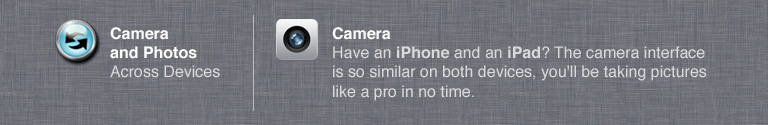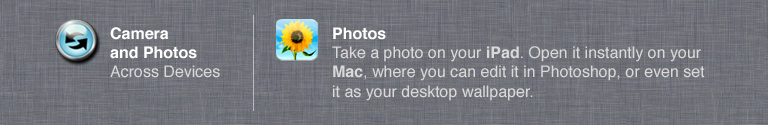OS X Mountain Lion
Camera and Photos
Camera and Photos
If you have an iPad, iPhone, or iPod Touch, you probably know how much fun it can be to take photos and videos on your mobile device. Did you know you can access your photos and videos on your Mac as well? To get started, you should make sure you're familiar with the apps below.
- Camera for taking photos and video on your mobile device
- Photos for viewing and organizing media on your mobile device
- Other desktop tools like iPhoto and Photo Booth
Have more than one Apple device?
There are many benefits to using these apps if you have more than one Apple device. They're designed specifically so you can access your photos and videos anywhere (on your iPad, iPhone, iPod Touch, or Mac), no matter where the photo or video is saved.
We'll be using the iPad for most of the demonstrations in this lesson, but if you have another device, don't worry. The corresponding apps for the iPhone, iPod Touch, and Mac are fairly similar. The important thing is that you get to know some of the basic tools and features and come away with a solid understanding of what each app can do. Then you can explore the apps some more on your own.