OS X Mountain Lion
Syncing with iCloud
iCloud features
When you sync with iCloud, you gain access to several different features for a variety of tasks, including Photo Stream, Productivity, Documents in the Cloud, and much more. You can take advantage of these features both on your computer and on your other devices.
Most of iCloud's features are designed to work with a specific app. For example, iCloud Photo Sharing works with iPhoto and Aperture on your computer (or the Photos app on your device). Documents in the Cloud works with the iWork suite, including Pages, Keynote, and Numbers.
iCloud Photo Sharing
iCloud Photo Sharing is a great feature that gives you access to your most recent photos on every device you own—even your Mac or PC. This means you can take a photo on your iPhone and view it instantly on your home computer or iPad.
Photo Stream will sync your photos automatically anytime you're connected to Wi-Fi, so there's no need to transfer files back and forth. It will also store your photos in the cloud. It's not intended to be permanent storage; it only stores the photos for 30 days. However, you can save the photos you want to keep onto any of your devices.
To use this feature, you'll need to set up the app on your computer and enable it in each of your iOS devices' iCloud settings.
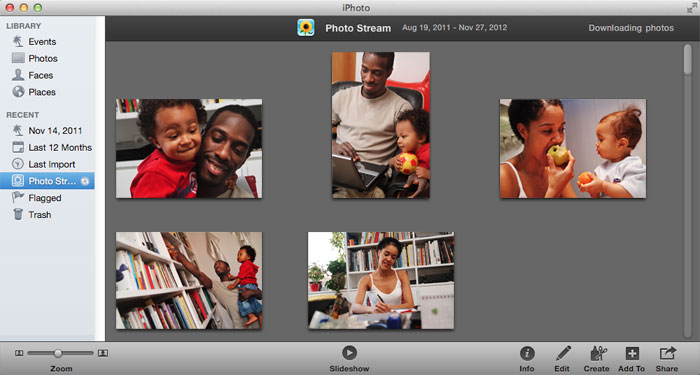 Using Photo Stream in OS X Mountain Lion
Using Photo Stream in OS X Mountain LionMusic, TV shows, apps, and iBooks
One of the best features of iCloud is iTunes in the Cloud. When you purchase music on your computer, it'll be pushed to all of your other devices automatically (and vice versa). It'll also be stored in the cloud so you can download it again if needed.
You can even download your purchased TV shows and movies to any device, although these features are not available in every country. To learn more, visit iTunes in the Cloud and iTunes Match Availability.
iCloud also stores your purchased mobile apps and e-books and pushes them to your other iOS devices. To read your e-books, you'll have to download the free iBooks app from the App Store.
To use this feature, you'll need to enable it in your device's iCloud settings. You'll also need to set up automatic downloads so your media syncs automatically.
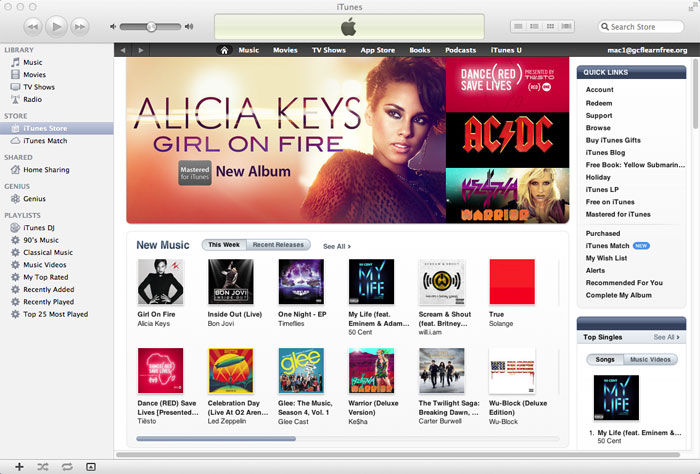 Purchasing in iTunes
Purchasing in iTunesAs an option, Apple also offers iTunes Match for $24.99 per year, which allows you to use iTunes in the Cloud with music you didn't buy in the iTunes store. For more information, go to the iTunes Match page.
Productivity
iCloud can also store and sync your Calendar, Contacts, Mail, and more. This means all of your important information will be with you when you need it, no matter which device you're using. You can even view and edit your information at iCloud.com if you don't have your device with you (as in the example below).
To use this feature, you'll need to enable it in your computer's iCloud settings.
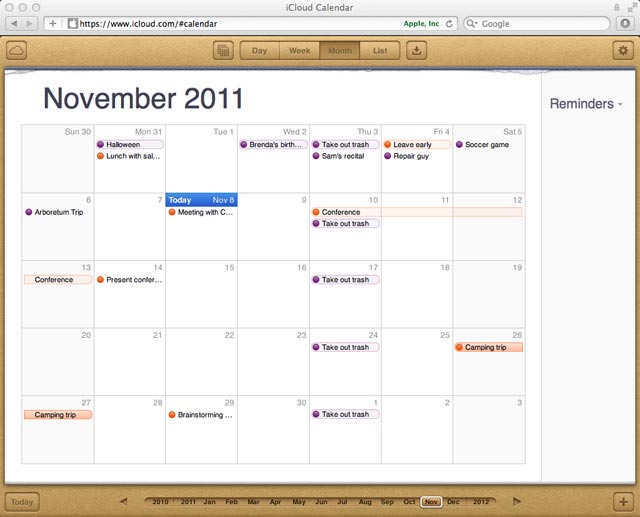 Viewing a calendar on iCloud.com
Viewing a calendar on iCloud.comFind My Device
If your Mac, iPhone, or iPad is ever lost or stolen, Find My Device can help you find it. All you have to do is sign in to your account at iCloud.com. There, you'll be able to pull up a map that shows you where your device is. If you've simply misplaced your device in your home or office, you can tell it to play a sound that will help you find it.
To use this feature, you'll need to enable it in your device's iCloud settings. You'll also need to make sure you have Wi-Fi turned on (that's what Apple will use to locate your device).
Backup and restore
In addition to your files and apps, iCloud backs up all of the settings on your iOS devices and stores them in the cloud. This also includes your text messages, ringtones, the layout of your home screen, and more.
It's important to note that this doesn't happen automatically. To use this feature, you'll need to enable it in your device's iCloud settings.
Documents in the Cloud
If you edit a document with Pages, Keynote, or Numbers, Documents in the Cloud will immediately update it on all of your other devices. You can also access your documents from any computer that has an Internet connection by going to iCloud.com and signing in to your account.
To use this feature, you'll need to enable it in your device's iCloud settings. You'll also need to buy at least one of these apps for one of your devices.
For more information about Pages, Keynote, and Numbers, go to the iWork website.
Apple TV
If you have Apple TV, you can stream your purchased music and TV shows, view your Photo Stream, and more right on your TV. You can also buy TV shows from your Apple TV (or any device), and they will be pushed to all of your other devices.
Apple TV is a hardware device that connects to your TV. You can use it to stream videos on Netflix, YouTube, and other sites, as well as your purchased content. For more information, go to the Apple TV website.