OS X Mountain Lion
Syncing with iCloud
Enabling iCloud Photo Sharing
To access iCloud Photo Sharing on your Mac, you'll use either iPhoto or Aperture. You'll need to go into one of these programs (for most people this will be iPhoto) to enable iCloud Photo Sharing.
To enable iCloud Photo Sharing on a Mac:
- Open iPhoto or Aperture.
 Opening iPhoto
Opening iPhoto - In the left column, click Photo Stream, then select Turn On Photo Stream.
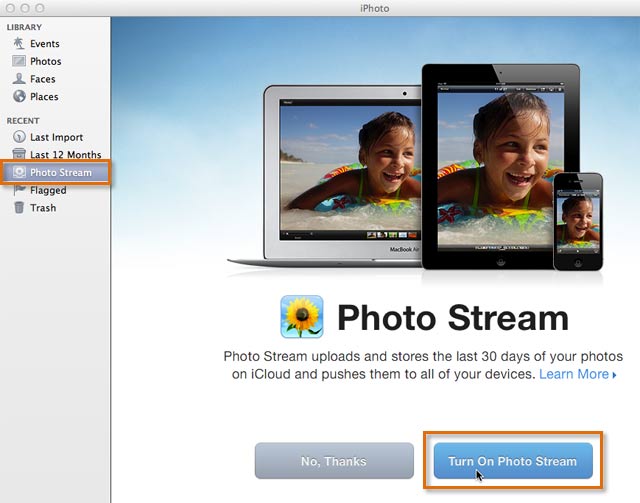 Turning on Photo Stream
Turning on Photo Stream
If you don't see the iCloud Photo Sharing option, your software may not be up-to-date. You can purchase the most recent version of iPhoto or Aperture in the Mac App Store.