Windows Basics



Using Windows
-
1
All About Windows
-
2
Navigating Windows


-
Getting Started with the Desktop
Learn about the main parts of the Windows interface, including the taskbar and Start button.
-
-
3
Working with Files


-
Working with Files and Folders
Learn the basics of working with files, including how to open files, how to move files into folders, how to delete files and more.
-
-
4
Finding Files on Your Computer

-
Finding Files on Your Computer
Learn some different techniques that you can use to find your files.
-
-
5
Common Computer Tasks

-
6
Adjusting Your Settings
-
7
Understanding User Accounts
-
8
Keyboard Shortcuts in Windows

Extras
-
Opening Files with Different Applications
-
Working with Flash Drives
-
Troubleshooting Basic Problems
-
More Resources
Using Windows
-
Getting Started with the Desktop
 02:12873 views
02:12873 viewsLearn about the main parts of the Windows interface, including the taskbar and Start button.
-
Working with Files and Folders
 02:33614 views
02:33614 viewsLearn the basics of working with files, including how to open files, how to move files into folders, how to delete files and more.
-
Finding Files on Your Computer
 03:21831 views
03:21831 viewsLearn some different techniques that you can use to find your files.
-
Keyboard Shortcuts
 03:0313,939 views
03:0313,939 views