Windows 7



All About Windows 7
Using Windows 7
-
4
Getting Started with Windows 7

-
Introduction
-
Getting started with Windows
-
Aero features
-
Taskbar features
-
More taskbar features
-
Personalize Your Desktop's Background and Themes
-
Personalize font settings
-
Gadgets
-
Conclusion

-
Exploring Windows 7 Aero
See how the new Aero interface enhances your desktop experience
-
Personalizing Your Windows 7 Desktop
Learn how to personalize your desktop with Windows 7 themes and gadgets
-
-
5
Managing User Accounts and Parental Controls

-
Introduction
-
Setting up multiple user accounts
-
Changing an account's settings
-
Using Parental Controls
-
Changing your Parental Controls settings
-
Conclusion

-
-
6
Finding Your Files with Search and Libraries

-
Introduction
-
What are Libraries?
-
Windows Explorer
-
Using Search
-
A new approach to accessing content
-
Setting up your Libraries
-
Conclusion

-
Windows 7 Search and Libraries
Learn how to organize and find your files using Desktop Search and Libraries
-
-
7
Security and Maintenance with Action Center

-
Introduction
-
What is the Action Center?
-
Changing your User Account Control settings
-
Windows 7 troubleshooting
-
Recovering your settings with System Restore
-
Conclusion

-
Security with Windows 7 Action Center
Review the new Action Center, User Account settings, and more
-
Extras
Using Windows 7
-
Exploring Windows 7 Aero
 03:155,105 views
03:155,105 viewsSee how the new Aero interface enhances your desktop experience
-
Personalizing Your Windows 7 Desktop
 03:473,274 views
03:473,274 viewsLearn how to personalize your desktop with Windows 7 themes and gadgets
-
Windows 7 Taskbar
 02:043,966 views
02:043,966 viewsReview the new look and convenience of the Taskbar
-
Getting Started with Windows
 03:1828,462 views
03:1828,462 viewsLearn about the main parts of the Windows desktop.
-
Windows 7 Parental Controls
 03:061,329 views
03:061,329 viewsSet Parental Controls on your child's account
-
Windows 7 Search and Libraries
 03:205,707 views
03:205,707 viewsLearn how to organize and find your files using Desktop Search and Libraries
-
Security with Windows 7 Action Center
 03:342,998 views
03:342,998 viewsReview the new Action Center, User Account settings, and more