Windows 7
Security and Maintenance with Action Center
Recovering your settings with System Restore
What is System Restore?
Programs you install can make changes to your system settings, and occasionally this can cause problems with your computer. System Restore is often the easiest way to fix these problems. System Restore allows you to "rewind" your system settings to an earlier point in time, called a restore point. Keep in mind that this will not erase your recent documents, and it cannot be used to recover lost documents or other files. However, it can uninstall recent programs and drivers.
To run System Restore:
- Click Recovery at the bottom of the Action Center.
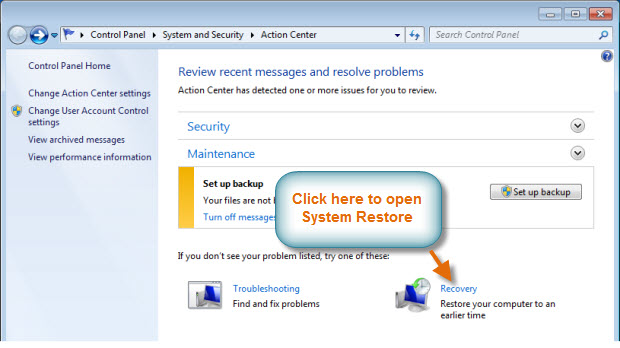 Opening System Restore
Opening System Restore - Click Open System Restore.
- Follow the instructions on the screen.
- You will be asked to select a restore point. If you've just installed a program that seems to be causing problems, you will probably want to restore your system to the point just before that program was installed.
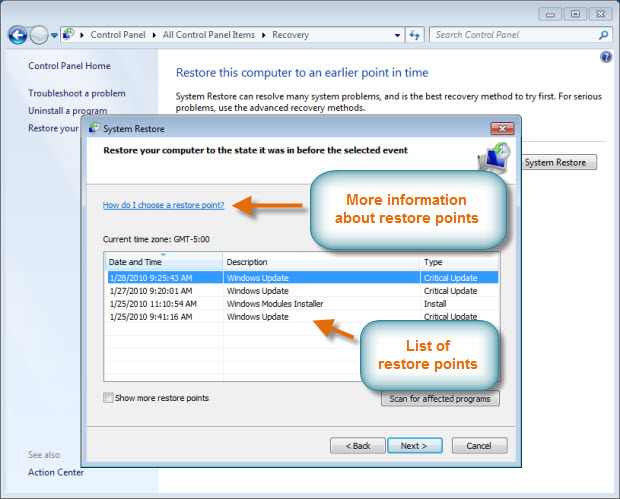 Choose a system restore point
Choose a system restore point - Click Next to continue working through the steps. When you are finished, Windows will restore your system to the point you have selected.