Windows 8



Windows 8 News
All About Windows 8
-
2
Windows 8.1 Features

-
What is Windows 8.1?
-
How is Windows 8 different from earlier versions?
-
How will you use Windows 8?
-
Updating Windows 8 to Windows 8.1

-
-
3
Upgrading to Windows 8.1

Using Windows 8
-
4
Getting Started with Windows 8

-
Getting started with Windows 8
-
Navigating Windows 8
-
The Charms bar
-
Working with Start screen apps
-
Viewing apps side by side
-
Coping without the Start menu
-
Start screen options

-
Getting Started with Windows 8
Learn how to navigate Windows 8 and use the Charms bar.
-
-
5
Using OneDrive with Windows 8

-
6
Using the Search Feature
-
7
Personalizing Your Start Screen

Working With the Desktop
-
8
Getting Started with the Desktop

-
Getting started with the desktop
-
Working with files
-
Working with Desktop apps
-
Using Desktop effects
-
Taskbar features

-
Getting Started with the Desktop
Learn the basics of using the Desktop in Windows 8.
-
-
9
Managing Your Files and Folders


-
Managing Your Libraries
Learn how to add folders to your libraries and play your media files from the Start screen.
-
-
10
Personalizing Your Desktop

Windows 8 Apps
-
11
Using the People App

-
12
Using the Mail App

-
13
Internet Explorer

-
14
The Music and Video Apps

-
15
Downloading Apps from the Windows Store

Changing Your Computer's Settings
-
16
Managing User Accounts and Parental Controls

-
Managing user accounts and parental controls
-
Adding users
-
Switching users
-
Managing user accounts
-
Parental controls

-
User Accounts and Parental Controls
Learn how to create user accounts and turn on parental controls.
-
-
17
Opening Your Files with Different Apps
-
18
Security and Maintenance

All About Windows 8
Using Windows 8
Working With the Desktop
-
Getting Started with the Desktop
 03:571,313 views
03:571,313 viewsLearn the basics of using the Desktop in Windows 8.
-
Managing Your Libraries
 01:588,564 views
01:588,564 viewsLearn how to add folders to your libraries and play your media files from the Start screen.