Windows 8
Using the People App
Finding contacts
If you have a lot of different contacts, it can be difficult to locate the one you need. Fortunately, there are several ways to find your contacts quickly.
To search for a contact:
- From the People app, type the contact you're looking for. Your search results will instantly appear on the left side of the screen. Simply click a contact to open the contact page.
 Searching for a contact in the People app
Searching for a contact in the People app
To zoom out:
If you want to jump directly to a specific place in your contacts list—for example, contacts whose names begin with the letter G—you can zoom out to see a simplified view of your contacts.
- From the People app, locate and select the zoom button near the lower-right corner of the screen.
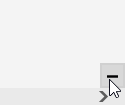 The zoom button
The zoom button - Your contacts list will zoom out. Simply click a letter to navigate to a specific set of contacts.
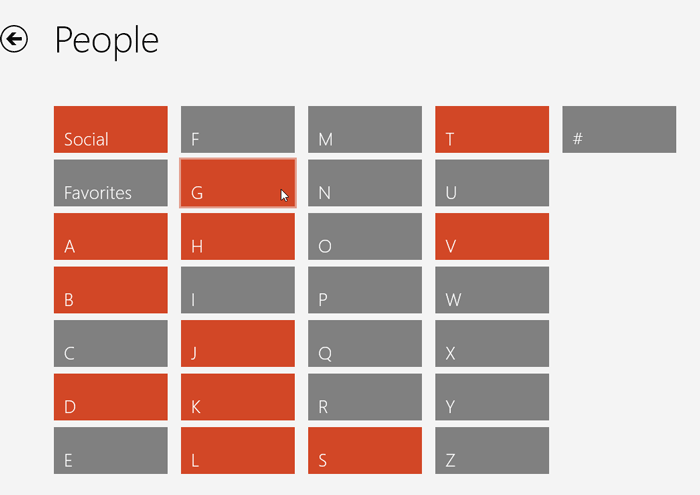 Zooming out to view all contacts
Zooming out to view all contacts