Windows 8
Getting Started with the Desktop
Taskbar features
The taskbar includes several features that make it easier to view and manage desktop apps.
To show the Desktop:
If you want to see the desktop, you can click the lower-right corner of the screen to minimize all open windows.
- Move the mouse to the bottom-right corner of the screen and click.
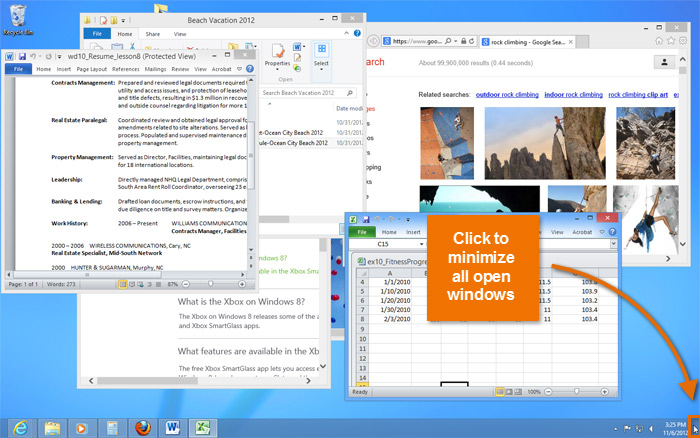 Minimizing all open windows
Minimizing all open windows - All open windows will be minimized, and the desktop will appear.
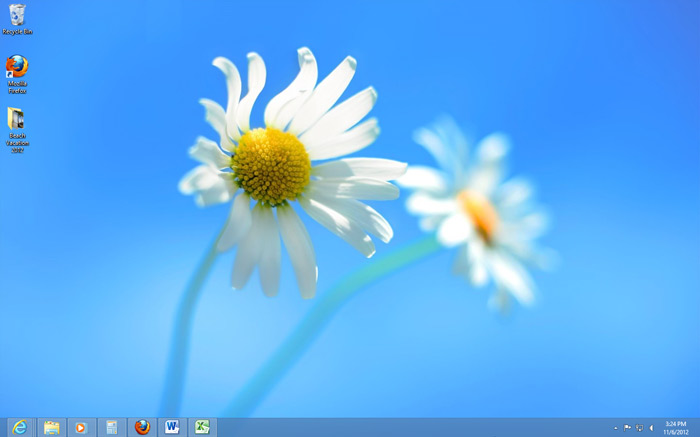 The Desktop with all open windows minimized
The Desktop with all open windows minimized - Click the bottom-right corner again to restore the minimized windows.
To access a Jump List:
A Jump List is like a mini-menu that you can open from the taskbar. It allows for quick access to recent files, frequently viewed items, performance tasks, and more. For example, you might open frequently used websites with just a few clicks from the Internet Explorer Jump List.
- Right-click an app icon in the taskbar to open a Jump List.
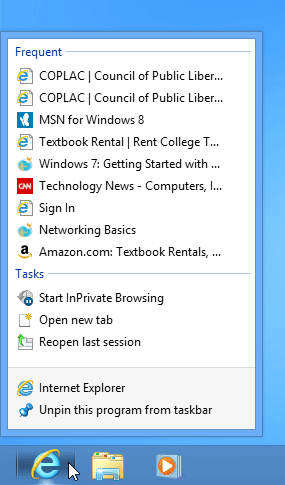 The Jump List for Internet Explorer
The Jump List for Internet Explorer