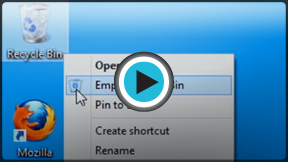Windows 8
Getting Started with the Desktop
Getting started with the desktop
Although Windows 8 uses the Start screen for launching apps and other tasks, the desktop view is still an important feature you'll need to know how to use. In this lesson, we'll show you the basics of using the desktop, including how to navigate with File Explorer, pin apps to the taskbar, and manage open windows with the built-in desktop effects.
Watch the video to learn the basics of using the desktop.
To switch to the desktop:
- Click the Desktop tile on the Start screen.
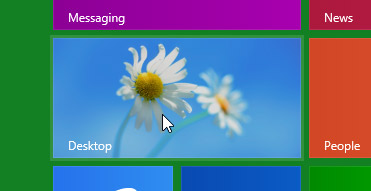 Switching to the Desktop
Switching to the Desktop
Click the buttons in the interactive below to learn more about the desktop view in Windows 8.
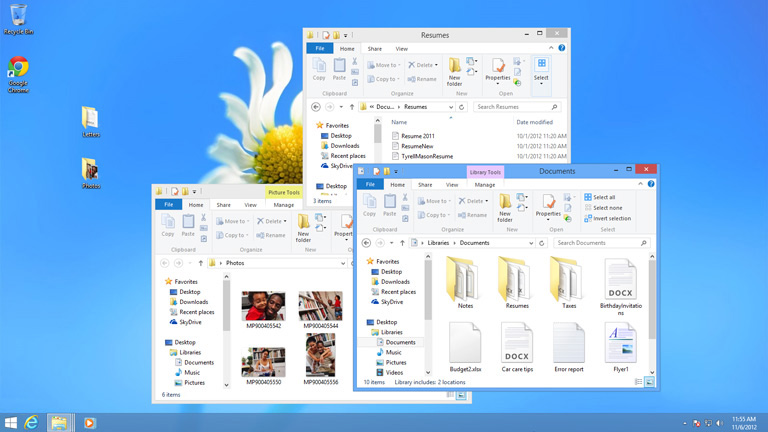
Date & Time and Settings
On the right side of the taskbar, you will see the date & time. There will also be shortcuts to different settings, such as internet settings and sound volume.

Taskbar
The taskbar contains shortcuts to applications, the date & time, and more. When you open a program or file, it will appear on the taskbar, and you can easily switch between different programs by selecting them on the taskbar.

Shortcuts on the taskbar
Some programs will have shortcuts on the taskbar for easy access. In this example, there are shortcuts to Internet Explorer, File Explorer, and Windows Media Player.

Open Folders
When you double-click a folder, it will open in a specialized program called File Explorer (also known as Windows Explorer). This allows you to navigate to the specific folder or file that you want.
Desktop background
The desktop background (or wallpaper) allows you to personalize your computer. You can choose a built-in background, or use one of your own images.
Folders on the desktop
You can keep folders, files, or shortcuts on the desktop so that they will be easily accessible.

Recycle Bin
When you delete a file, it is moved to the Recycle Bin. This allows you to recover the file if you change your mind. To permanently delete the file, you will need to empty the Recycle Bin.

Start button
In Windows 8, you'll click the Start button to return to the Start screen.
In Windows 7 and earlier versions, you'll click the Start button to open the Start menu.