Windows 8
Security and Maintenance
Security and maintenance
In many ways, Windows 8 is the safest version of Windows ever released. There's a substantially lowered risk of downloading harmful software because the apps you'll use from the Start screen are either designed or approved by Microsoft. Windows 8 also includes a number of security features to keep you safe.
In this lesson, you'll learn more about how Windows 8 protects your computer. We'll also talk about using the Action Center to resolve potential security risks, troubleshooting issues with your computer, and how to restore your system.
Security features in Windows 8
Windows 8 uses a variety of tools to protect you from viruses, malware, and other malicious applications that could harm your computer. Many of these services run in the background, so you may not even notice that they're constantly working to keep you safe.
- User Account Control
User Account Control warns you when a program or user attempts to change your computer's settings. Your screen will be temporarily locked until an Administrator can confirm the changes. This helps to protect your computer against malicious software and accidental changes. User Account Control also allows you to decide how often you'll receive these warnings.
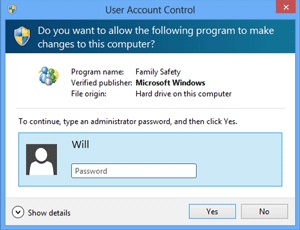 User Account Control
User Account Control - Windows Defender
Windows Defender provides antivirus and malware protection for your computer. In addition to scanning your computer for potentially harmful applications, Windows Defender provides real-time protection, double-checking each file or application you open without slowing down your computer.
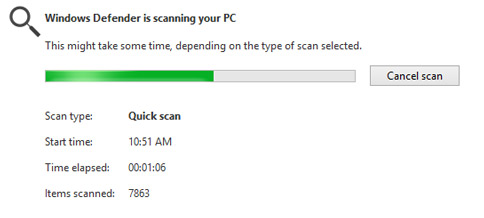 Windows Defender
Windows Defender - Windows SmartScreen
Whenever your computer detects a security threat from a file or application, Windows SmartScreen will notify you with a full-screen warning. Whenever you see this warning screen, you should choose not to open the file or application unless you can verify that it will not damage your computer.
 Windows SmartScreen
Windows SmartScreen - Windows Firewall
By default, Windows 8 will protect your Internet connection with Windows Firewall. A firewall prevents unauthorized access from external connections and helps protect your network from threats that could harm your computer.
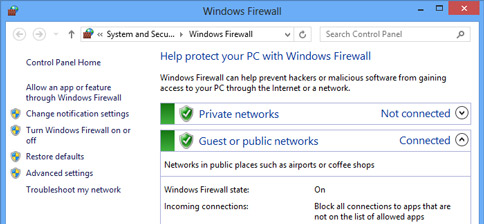 Windows Firewall
Windows Firewall