Windows 8
Security and Maintenance
The Action Center
The Action Center is a centralized place to view security and maintenance messages, making it easier to identify and solve problems with your computer. The Action Center can be accessed from the Desktop view.
To open the Action Center:
If you have any important messages, the flag icon on the taskbar will display a red X symbol  .
.
- To open the Action Center, click the flag icon on the taskbar.
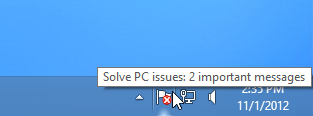 Clicking the Action Center icon in the taskbar
Clicking the Action Center icon in the taskbar - Any current messages will appear.
- Click Open Action Center to respond to any current messages.
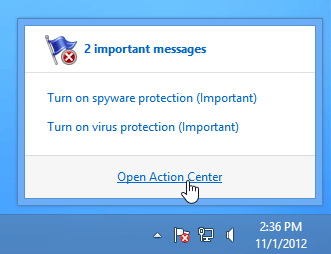 Opening the Action Center
Opening the Action Center
Solving issues with the Action Center:
Your current messages are displayed in the Action Center pane. A red bar indicates your most important messages, while a yellow bar indicates those that do not require immediate attention. A button will appear to the right of a message if a solution exists for the security or maintenance issue.
- To fix a problem, click the solution button, and follow the instructions on the screen. When you are done, the message will disappear from the Action Center.
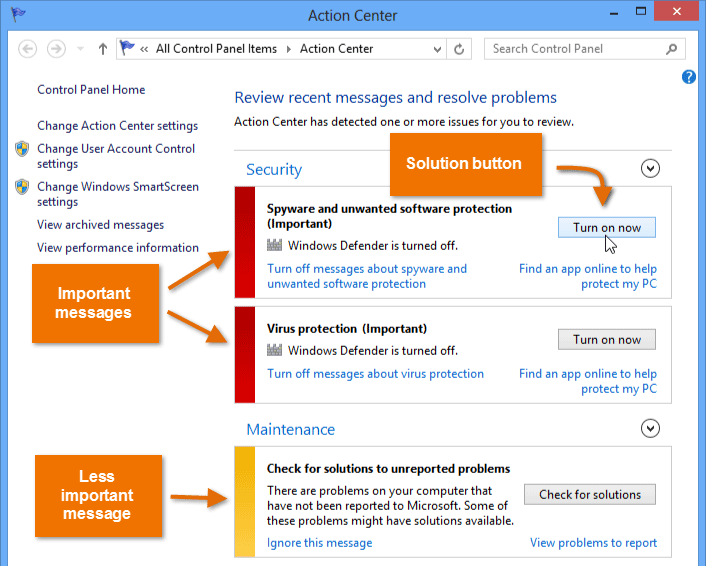 Resolving issues with the Action Center
Resolving issues with the Action Center
Some messages are simply notifications and do not indicate a problem with your computer. These messages will not include a solution button, but they may still have important information or instructions.