Windows 8
Security and Maintenance
Using System Restore
You may occasionally experience problems with your computer after opening certain files or applications from the Internet, which can affect your system settings. System Restore is often the easiest way to fix these kinds of issues. System Restore allows you to "rewind" your system settings to an earlier point in time, called a restore point. Keep in mind that a system restore will not erase your recently created files, nor can it be used to recover lost documents or other files. However, it may uninstall recently added applications and drivers.
To perform a System Restore:
- Locate and select Recovery at the bottom of the Action Center pane.
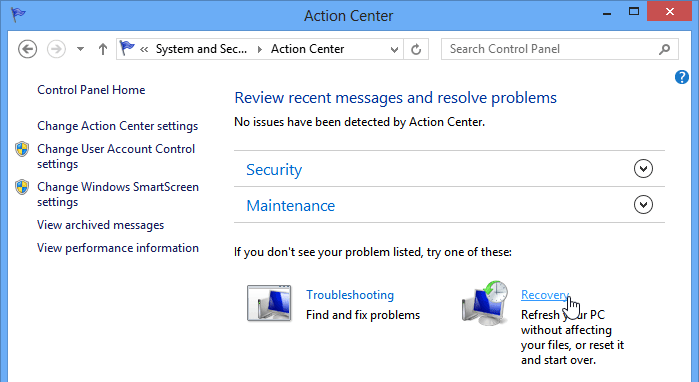 Accessing Recovery tools
Accessing Recovery tools - Click Open System Restore.
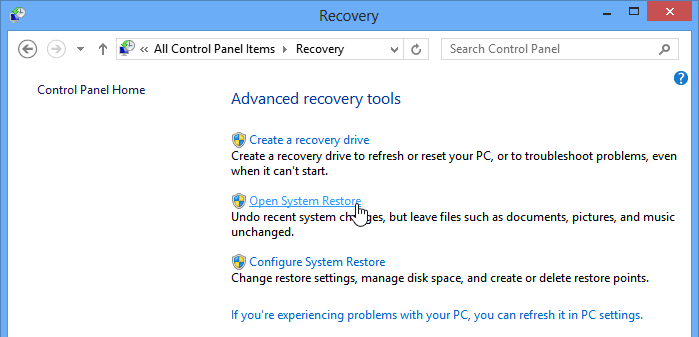 Clicking Open System Restore
Clicking Open System Restore - The System Restore dialog box will appear. Follow the instructions on the screen to return your system settings to an earlier restore point.
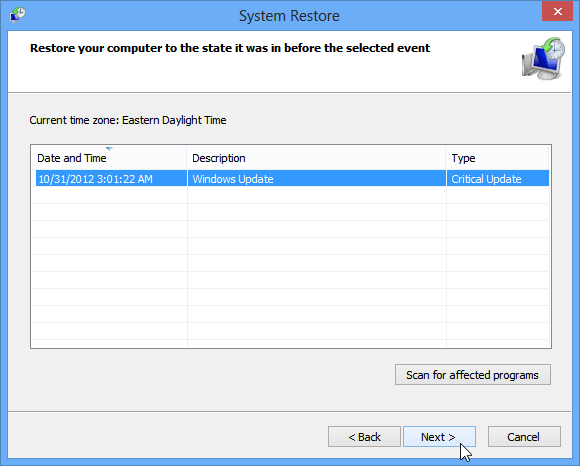 Choosing a restore point
Choosing a restore point