Windows 8
Security and Maintenance
Troubleshooting
Not all computer problems will be shown in the Action Center. For example, you may have trouble with a particular program or device or connecting to the Internet. For these types of problems, you will want to open the Troubleshooting pane.
- To access the Troubleshooting pane, click Troubleshooting at the bottom of the Action Center. You will see several different options that will help you identify and fix problems with your software and hardware.
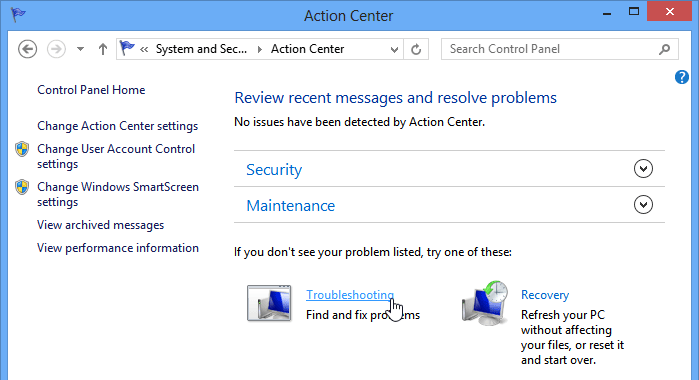 Opening the Troubleshooting Pane
Opening the Troubleshooting Pane
Click the buttons in the interactive below to learn more about using the Troubleshooting pane. Note that your computer may have a slightly different list of options.
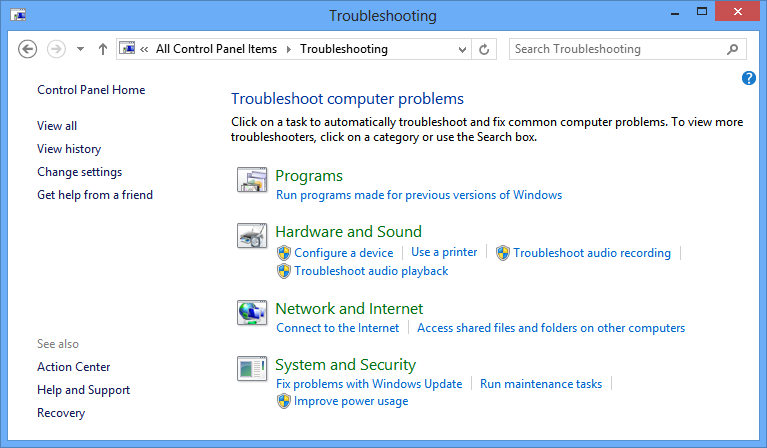
System and Security
Use these options to fix problems with the latest Windows Update and perform maintenance.
Network and Internet
Use these options to address issues related to connectivity and file sharing.
Hardware and Sound
Use these options to fix issues related to an external device, like a printer or monitor.
Programs
Click here to troubleshoot issues with applications that were designed for previous versions of Windows.