Windows 8
Internet Explorer
Privacy and security
Like all browsers, IE keeps a browsing history for the websites you visit. You may want to clear your browsing history periodically for the sake of privacy.
To delete browsing history:
- Hover the mouse in the lower-right corner to access the Charms bar, then select Settings.
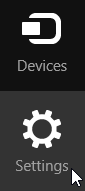 Selecting Settings
Selecting Settings - The Settings pane will appear on the right. Select Options.
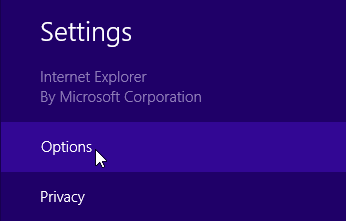 Selecting Options
Selecting Options - The Internet Explorer settings will appear. Locate and click the Select button under History.
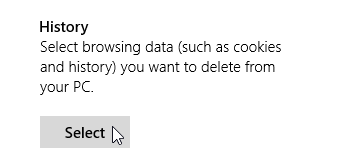 Clicking the Select button
Clicking the Select button - A dialog box will appear. Select the browsing data you want to delete, then click Delete.
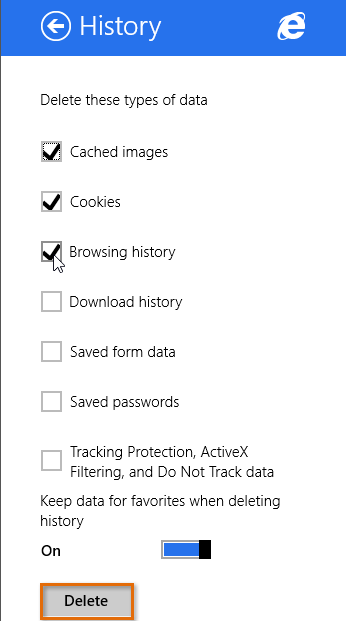 Deleting browsing history
Deleting browsing history