Windows XP
Working with Windows Explorer
Choosing views
You can choose how you want to display files and folders. Display them as thumbnails, tiles, large icons, small icons, as a list, or as a list with details including size, type, and date last modified.
To choose the view for your files or folders:
- Open My Documents.
- Click the Views button.
- A drop-down menu appears. Choose your view.
- A large black dot appears next to your current choice.
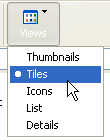
OR
- Open the View menu and choose your view.