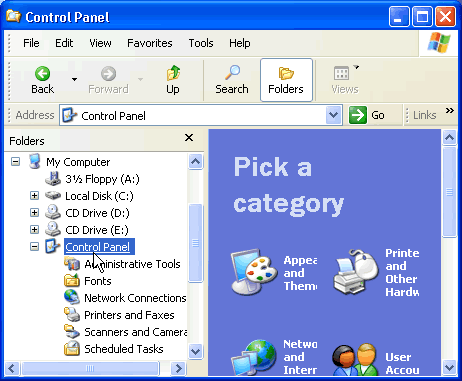Windows XP
Working with Windows Explorer
Exploring Windows Explorer
Windows Explorer is a file management tool that lets you create, rename, and delete folders. It also allows you to copy, print, move, delete, rename, and manage files.
To open Windows Explorer:
- Open My Documents.
- Click the Folders button on the Navigation toolbar.
- A list of folders opens in the left pane.
To explore Windows Explorer:
- With Windows Explorer open, scroll until you see the Control Panel icon in the left pane.
- Click the Control Panel icon. The contents (of the Control Panel folder) display in the right pane.
- Practice viewing other folders in the list.
- To close Windows Explorer, click the small black X in the upper right of the list OR click the Folder button.