Windows XP
Working with Windows Explorer
Selecting more than one file or folder
You may need to copy or move multiple files and folders.
To copy or move more than one file or folder:
- Hold down the Ctrl key, then click to select the files or folders you want to move or copy.
- The files or folders darken as they are selected.
- Copy or move the file or folder using one of the methods explained on the previous pages.
To select a consecutive group of files, click the first file, press and hold down the Shift key, and click the last file. All of the files will be selected.