Windows XP
Working with Windows Explorer
Introduction to My Documents
My Documents is a folder that provides you with a convenient place to store your important files and folders. Remember, you can quickly reach My Documents in the Start menu or by double-clicking the My Documents icon on your desktop.
The My Documents folder looks something like the example below:
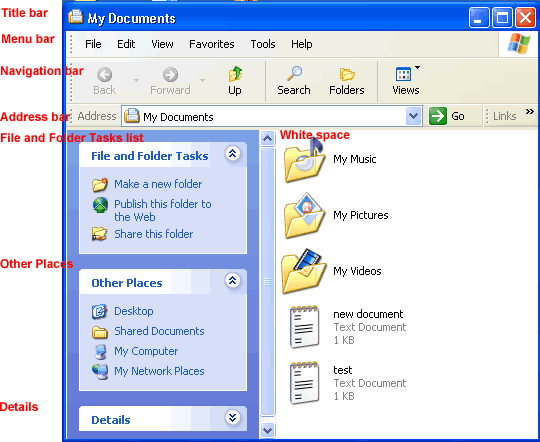
My Documents includes a few default subfolders called My Music, My Pictures, and My Videos. Feel free to use, rename, or delete these folders.
When you save a file in Microsoft Office, the file is automatically saved in My Documents unless you've chosen a different folder or drive.