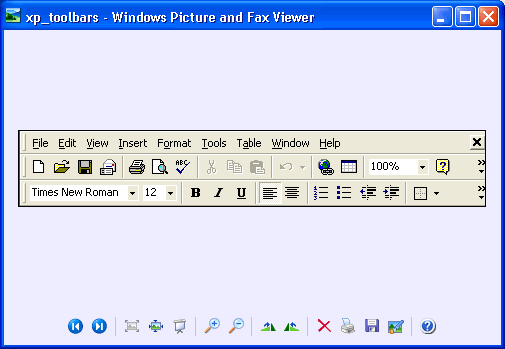Windows XP
Searching for Files and Folders
Previewing image files
You can preview image documents (including fax documents) using the Windows Picture and Fax Viewer without opening an image-editing program. This is especially useful when browsing through a list of nondescriptive file names. For example, let's say you have a file named 09786.jpeg. You may wonder what the file looks like.
To preview an image file:
- Right-click the file, then choose Preview from the pop-up menu.
- The Windows Picture and Fax Viewer opens, displaying the image file.
- Use the control buttons at the bottom of the window to perform basic tasks without opening an image-editing program.
- Use the arrow buttons to view images as a slideshow.