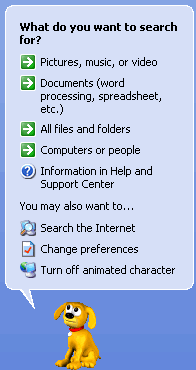Windows XP
Searching for Files and Folders
Opening the Search Companion
When you have trouble finding a file or folder on your computer, search for it using Microsoft XP's Search Companion.
To open the Search Companion:
- Open and Start menu and choose Search.
OR
- Open My Documents and click the Search button.
OR
- Open My Computer and click the Search button.
- The Search Companion opens in the left pane and presents the following list of options: