Windows XP
Files, Folders, and Drives
Creating, renaming, and deleting Files
With Windows XP, you can create a file using different programs such as WordPad or Notepad.
To create a file using Notepad:
- Click Start.
- Choose All Programs
 Accessories
Accessories Notepad.
Notepad. - Notepad opens.
- Type, "This is my new document".
- Choose File
 Save from the menu bar (Ctrl + S).
Save from the menu bar (Ctrl + S). - The Save As dialog box appears.
- Save your file to the desktop.
- Name your document new document.
- In the Save as type drop-down box, be sure your document is saved as a text document.
- Click Save. Your file is now saved to the desktop.
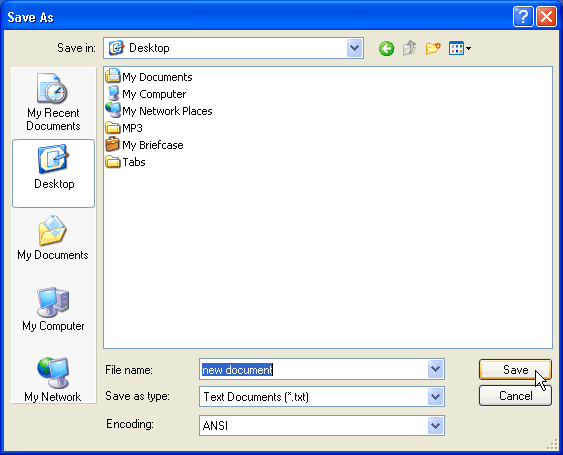
Once you've created a file, you can rename it.
To rename a file:
- Locate your file (in this case, the file is located on the desktop).
- Right-click the file icon.
- Choose Rename.
- The filename is highlighted in blue, ready to be retyped.
- Type a new name, then press Enter.
- The file is renamed.
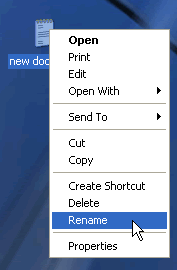
You can also select Delete from the menu to delete a file.
To delete a file:
- Locate your file (in this case, the file is located on the desktop).
- Right-click the file icon.
- Choose Delete.
- A Confirm File Delete dialog box appears asking you if you are sure you want to send the file to the Recycle Bin.
- Choose Yes.
- The file is moved to the Recycle Bin.
Get into the habit of periodically saving changes to documents you're working on in case of power outages or other problems.