Word 2010



Word Basics
-
1
Getting Started with Word

-
Introduction
-
Getting to know Word 2010
-
Backstage view
-
The Quick Access Toolbar
-
Creating and opening documents
-
Compatibility mode
-
Challenge!

-
Exploring Your Word 2010 Environment
Get to know the Microsoft Office Word 2010 environment.
-
Creating Documents in Word 2010
Find out how to create new documents (and open existing ones) in Word 2010.
-
-
2
Text Basics


-
3
Formatting Text


-
Formatting Text in Word 2010
Learn how to format text to make your Word 2010 documents more appealing
-
-
4
Saving


-
Saving Documents in Word 2010
Simple ways to save a document and make it compatible with previous versions of Word
-
-
5
Modifying Page Layout


-
Page Layout in Word 2010
A quick look at your documents' page layout and formatting options
-
-
6
Checking Spelling and Grammar


-
Spelling and Grammar in Word 2010
How to check and correct spelling and grammar errors in Word 2010.
-
-
7
Printing


Common Tasks in Word
-
8
Using Indents and Tabs


-
9
Line and Paragraph Spacing


-
Line & Paragraph Spacing in Word 2010
Learn how to adjust the line and paragraph spacing in your document.
-
-
10
Working with Lists


-
Working with Lists in Word 2010
Create bulleted and numbered lists, and create outlines with multilevel lists.
-
-
11
Adding Breaks


-
Adding Breaks in Word 2010
Learn how to change the text flow in your document by adding breaks.
-
-
12
Working with Columns


-
Working with Columns in Word 2010
How to add columns to your document and fine-tune them with column breaks.
-
-
13
Working with Hyperlinks


-
Working with Hyperlinks in Word 2010
Link to a website or email address by adding hyperlinks to your document.
-
-
14
Working with Shapes


-
Working with Shapes in Word 2010
Learn how to insert and format shapes to make eye-catching documents.
-
-
15
Text Boxes and WordArt


-
16
Inserting Clip Art and Pictures


-
Clip Art and Pictures in Word 2010
Learn how to insert Clip Art and Pictures into your document.
-
-
17
Formatting Pictures

-
Introduction
-
Basic image formatting
-
Image adjustments
-
Artistic effects and styles
-
Compressing pictures
-
Removing the background from an image
-
Challenge!

-
Formatting Pictures in Word 2010
Make your images look as professional as possible by using the formatting tools.
-
Background Removal in Word 2010
Learn about Word's powerful background removal feature.
-
Doing More With Word
-
18
Styles and Themes


-
Applying Styles in Word 2010
Learn how to customize your text and layout using Word 2010 Styles.
-
Applying Themes in Word 2010
Simple ways to change your colors, fonts, and effects using Word 2010 Themes.
-
-
19
Working with Headers and Footers


-
Headers and Page Numbers in Word 2010
An exploration of headers, footers, and page numbering in Word 2010.
-
-
20
Reviewing Documents

-
Introduction
-
Track Changes and Comments
-
Accepting or rejecting changes
-
Changing how markups appear
-
Comparing two documents
-
Using the reviewing features safely
-
Challenge!

-
Reviewing Documents in Word 2010
Get to know Word 2010's review features, including Comments, Track Changes, and more.
-
-
21
Working with Tables


-
Working with Tables in Word 2010
Find out how to insert and customize tables in Word 2010.
-
-
22
SmartArt Graphics

-
Introduction
-
SmartArt graphics
-
Changing the organization of a SmartArt graphic
-
Modifying the SmartArt graphic's appearance
-
Challenge!

-
SmartArt Graphics in Word 2010
Learn how to communicate with graphics instead of text using SmartArt.
-
-
23
Using a Template


-
24
Using Mail Merge


-
Using Mail Merge in Word 2010
Explore the Mail Merge feature, for creating letters, envelopes, labels, and more.
-
Extras
Word Basics
-
Exploring Your Word 2010 Environment
 04:5162,757 views
04:5162,757 viewsGet to know the Microsoft Office Word 2010 environment.
-
Creating Documents in Word 2010
 01:5017,646 views
01:5017,646 viewsFind out how to create new documents (and open existing ones) in Word 2010.
-
Text Basics in Word 2010
 03:4125,337 views
03:4125,337 viewsA closer look at entering and editing text in Word 2010.
-
Formatting Text in Word 2010
 02:5921,252 views
02:5921,252 viewsLearn how to format text to make your Word 2010 documents more appealing
-
Saving Documents in Word 2010
 03:0911,850 views
03:0911,850 viewsSimple ways to save a document and make it compatible with previous versions of Word
-
Page Layout in Word 2010
 02:2227,006 views
02:2227,006 viewsA quick look at your documents' page layout and formatting options
-
Spelling and Grammar in Word 2010
 03:3518,612 views
03:3518,612 viewsHow to check and correct spelling and grammar errors in Word 2010.
-
Printing in Word 2010
 02:0325,930 views
02:0325,930 viewsEasy ways to print your Word 2010 documents.
Common Tasks in Word
-
Indents and Tabs in Word 2010
 04:2743,005 views
04:2743,005 viewsLearn how to format text with indents and tabs.
-
Line & Paragraph Spacing in Word 2010
 03:3428,342 views
03:3428,342 viewsLearn how to adjust the line and paragraph spacing in your document.
-
Working with Lists in Word 2010
 04:3510,266 views
04:3510,266 viewsCreate bulleted and numbered lists, and create outlines with multilevel lists.
-
Adding Breaks in Word 2010
 02:4518,291 views
02:4518,291 viewsLearn how to change the text flow in your document by adding breaks.
-
Working with Columns in Word 2010
 02:1742,544 views
02:1742,544 viewsHow to add columns to your document and fine-tune them with column breaks.
-
Working with Hyperlinks in Word 2010
 03:0047,288 views
03:0047,288 viewsLink to a website or email address by adding hyperlinks to your document.
-
Working with Shapes in Word 2010
 03:4513,370 views
03:4513,370 viewsLearn how to insert and format shapes to make eye-catching documents.
-
Text Boxes and WordArt in Word 2010
 04:5525,313 views
04:5525,313 viewsInsert text boxes and add WordArt effects.
-
Clip Art and Pictures in Word 2010
 03:4029,530 views
03:4029,530 viewsLearn how to insert Clip Art and Pictures into your document.
-
Formatting Pictures in Word 2010
 04:1220,260 views
04:1220,260 viewsMake your images look as professional as possible by using the formatting tools.
-
Background Removal in Word 2010
 02:5526,393 views
02:5526,393 viewsLearn about Word's powerful background removal feature.
Doing More With Word
-
Applying Styles in Word 2010
 03:1515,071 views
03:1515,071 viewsLearn how to customize your text and layout using Word 2010 Styles.
-
Applying Themes in Word 2010
 03:0829,252 views
03:0829,252 viewsSimple ways to change your colors, fonts, and effects using Word 2010 Themes.
-
Headers and Page Numbers in Word 2010
 03:36227,699 views
03:36227,699 viewsAn exploration of headers, footers, and page numbering in Word 2010.
-
Reviewing Documents in Word 2010
 05:3912,303 views
05:3912,303 viewsGet to know Word 2010's review features, including Comments, Track Changes, and more.
-
Working with Tables in Word 2010
 04:5227,664 views
04:5227,664 viewsFind out how to insert and customize tables in Word 2010.
-
SmartArt Graphics in Word 2010
 04:1464,386 views
04:1464,386 viewsLearn how to communicate with graphics instead of text using SmartArt.
-
Using Templates in Word 2010
 03:229,898 views
03:229,898 viewsA quick look at time-saving templates in Word 2010.
-
Using Mail Merge in Word 2010
 03:53122,076 views
03:53122,076 viewsExplore the Mail Merge feature, for creating letters, envelopes, labels, and more.