Word 2010
Working with Columns
Inserting columns
Columns and column breaks can improve your document's organization and increase its readability. They also allow you to utilize all of the available space on the page.
To add columns to a document:
- Select the text you want to format.
- Click the Page Layout tab.
- Click the Columns command. A drop-down menu will appear.
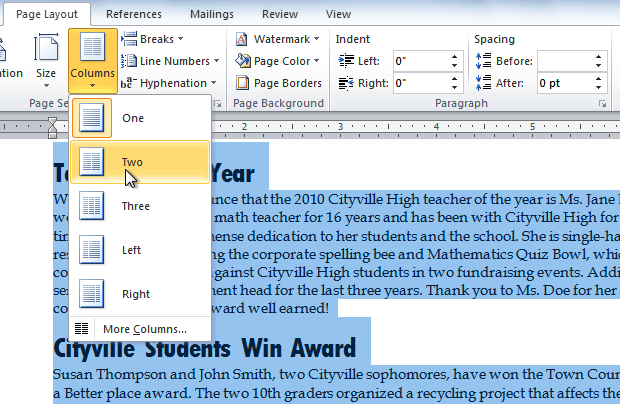 Adding columns
Adding columns - Select the number of columns you would like to insert. The text will then format into columns.
If you want to remove the columns, just click the Columns command and select One for the number of columns.







