Word 2010
Working with Columns
Adding column breaks
Once you've created columns, the text will automatically flow from one column to the next. Sometimes, though, you might want to control exactly where each column begins. You can do this by creating column breaks.
To add column breaks:
- Place the insertion point where you want to add the break.
- Click the Page Layout tab.
- Click the Breaks command in the Page Setup group. A drop-down menu will appear.
- Select Column from the list of break types.
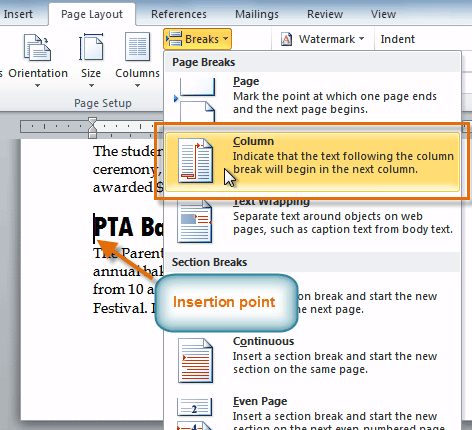 Adding a column break
Adding a column break - The text will shift to reflect the column break.
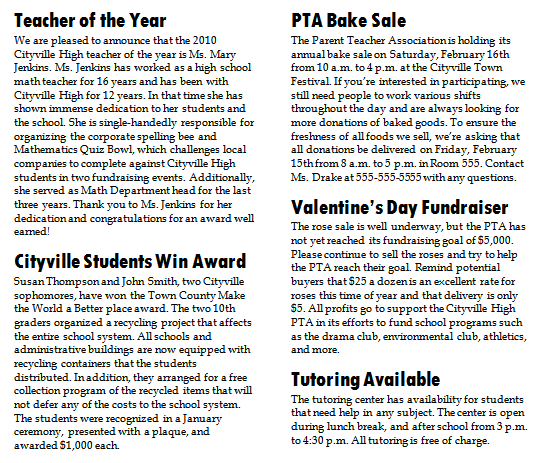 Columns after adding a column break
Columns after adding a column break






