Word 2010
Modifying Page Layout
The Page Setup dialog box
Previously, we showed you how to open the Page Setup dialog box from the Margins drop-down menu. As you become more familiar with Word, you may find that you want to use the Page Setup dialog box more often to fine tune the page margins and adjust other settings. To get there more quickly, you may want to use a shortcut that's conveniently located on the Page Layout tab.
To open the Page Setup dialog box:
- Click the Page Layout tab.
- Click the small arrow in the bottom-right corner of the Page Setup group. The Page Setup dialog box will appear.
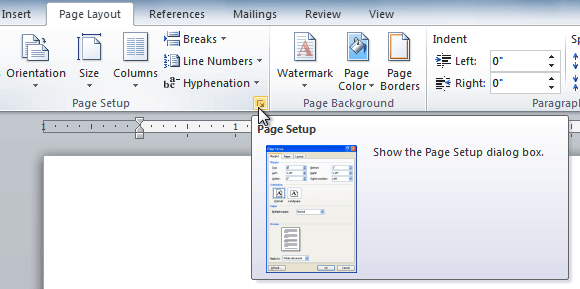 Opening the Page Setup dialog box
Opening the Page Setup dialog box