Word 2010
Modifying Page Layout
To format page margins:
- Select the Page Layout tab.
- Click the Margins command. A menu of options appears. Normal is selected by default.
- Click the pre-defined margin size you desire.
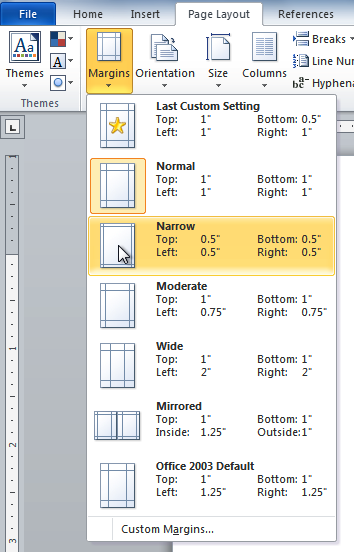 Changing the page margins
Changing the page margins
To use custom margins:
- From the Page Layout tab, click Margins.
- Select Custom Margins. This will take you to the Page Setup dialog box.
- Adjust the margin sizes for each side of the page, then click OK.
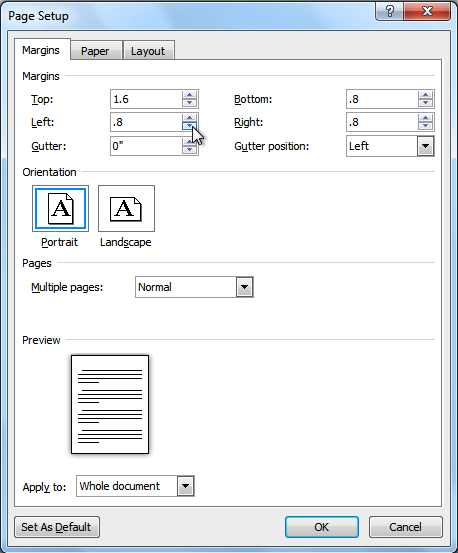 The Page Setup dialog box
The Page Setup dialog box
You can use Word's convenient Set as Default feature to save all of the formatting changes you've made and automatically apply them to new documents. To learn how to do this, read our article on Changing Your Default Settings in Word.