Google Docs



Google Drive and Docs
-
1
All About Google Drive

-
2
Getting Started with Google Drive

-
Introduction
-
Creating an account
-
Google Drive
-
Google Drive interface
-
Drive for mobile devices
-
Challenge!

-
Getting Started with Drive
Set up everything you need to use Google Drive on the web, as well as on your desktop.
-
-
3
Uploading and Syncing Files

-
Introduction
-
Uploading and syncing files
-
Uploading files and folders to Google Drive
-
Uploading files and folders on the Web
-
Challenge!

-
Uploading and Syncing Files
Learn how to sync and upload files from your computer, so you can access them on your Drive.
-
-
4
Creating Google Docs

-
5
Managing your Files

-
Introduction
-
Managing your files
-
Organizing files
-
Organizing files on your computer
-
The file action buttons
-
Challenge!

-
Managing Your Files
Different ways to organize your files in Google Drive, and make them easier to find.
-
-
6
Sharing and Collaborating


-
Sharing and Collaborating
Find out how to share files in Drive, and collaborate on Google Docs.
-
-
7
Converting and Printing Docs

Common Tasks in Documents
-
8
Getting Started with Your Document

-
Introduction
-
Getting to know documents
-
Page setup options
-
Text basics
-
Copying, cutting, and pasting text
-
Spell check and suggested spelling
-
Challenge!

-
Getting Started with Documents
Learn how to navigate the Google Documents interface, and change your page setup options.
-
Text Basics
Ways to work with text in Google Documents, including techniques like copy & paste.
-
-
9
Formatting Text and Adding Hyperlinks


-
Formatting Text and Hyperlinks
Learn how to format text and insert hyperlinks to make your documents more appealing.
-
-
10
Using Indents, Tabs, and Lists

-
Introduction
-
Using indents and tab stops
-
Customize indents
-
Using tab stops
-
Creating lists
-
Challenge!

-
Using Indents and Tabs
More ways to format text in Google Documents using indents and tabs.
-
Working with Lists
Create bulleted and numbered lists, as well as multilevel lists and outlines.
-
-
11
Headers, Footers, and Page Breaks

-
Introduction
-
Headers, footers, and more
-
Working with footnotes
-
Page breaks
-
Horizontal lines
-
Challenge!

-
Headers, Footers, and Page Breaks
Explore headers, footers, page numbers, and more in Google Documents.
-
Doing More with Documents
-
12
Working with Tables


-
13
Inserting Images

-
Introduction
-
Inserting images
-
Searching for images
-
Other options for inserting images
-
Editing images
-
Challenge!

-
Inserting Images
Tips for finding and inserting images in Google Documents (including stock photos).
-
-
14
Inserting Text Boxes and Shapes

-
Introduction
-
Creating drawings
-
Adding shapes
-
Adding text boxes
-
Customizing text boxes and shapes
-
Challenge!

-
Creating Drawings
Learn how to create your own shapes, graphics, and more using the drawing tool.
-
Extras
Google Drive and Docs
-
Getting Started with Drive
 02:468,998 views
02:468,998 viewsSet up everything you need to use Google Drive on the web, as well as on your desktop.
-
Uploading and Syncing Files
 04:3758,331 views
04:3758,331 viewsLearn how to sync and upload files from your computer, so you can access them on your Drive.
-
Managing Your Files
 04:3010,232 views
04:3010,232 viewsDifferent ways to organize your files in Google Drive, and make them easier to find.
-
Sharing and Collaborating
 04:1569,273 views
04:1569,273 viewsFind out how to share files in Drive, and collaborate on Google Docs.
Common Tasks in Documents
-
Getting Started with Documents
 02:353,882 views
02:353,882 viewsLearn how to navigate the Google Documents interface, and change your page setup options.
-
Text Basics
 04:111,384 views
04:111,384 viewsWays to work with text in Google Documents, including techniques like copy & paste.
-
Formatting Text and Hyperlinks
 03:481,782 views
03:481,782 viewsLearn how to format text and insert hyperlinks to make your documents more appealing.
-
Using Indents and Tabs
 03:133,577 views
03:133,577 viewsMore ways to format text in Google Documents using indents and tabs.
-
Working with Lists
 02:141,678 views
02:141,678 viewsCreate bulleted and numbered lists, as well as multilevel lists and outlines.
-
Headers, Footers, and Page Breaks
 04:248,001 views
04:248,001 viewsExplore headers, footers, page numbers, and more in Google Documents.
Doing More with Documents
-
Inserting Tables
 03:405,559 views
03:405,559 viewsFind out how to insert and format tables in Google Documents.
-
Inserting Images
 04:192,172 views
04:192,172 viewsTips for finding and inserting images in Google Documents (including stock photos).
-
Creating Drawings
 03:494,270 views
03:494,270 viewsLearn how to create your own shapes, graphics, and more using the drawing tool.