Word 2010
Getting Started with Word
The Quick Access Toolbar
The Quick Access Toolbar is located above the Ribbon, and it lets you access common commands no matter which tab you're on. By default, it shows the Save, Undo, and Repeat commands. You can add other commands to make it more convenient for you.
To add commands to the Quick Access Toolbar:
- Click the drop-down arrow to the right of the Quick Access Toolbar.
- Select the command you wish to add from the drop-down menu. It will appear in the Quick Access toolbar.
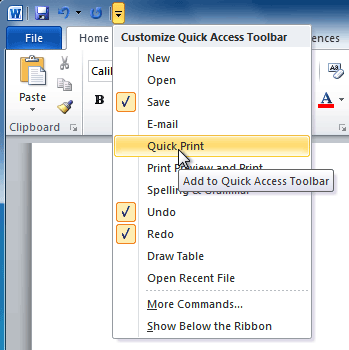 Adding a command to the Quick Access Toolbar
Adding a command to the Quick Access Toolbar
The Ruler
The Ruler is located at the top and to the left of your document. It makes it easier to adjust your document with precision. If you want, you can hide the Ruler to free up more screen space.
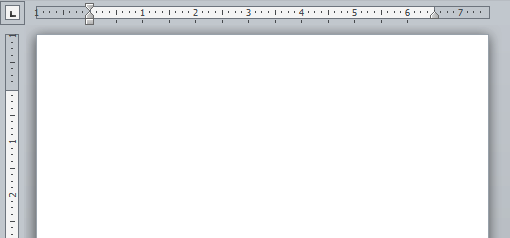 The Ruler
The RulerTo hide or view the Ruler:
- Click the View Ruler icon over the scrollbar to hide the ruler.
- To show the ruler, click the View Ruler icon again.
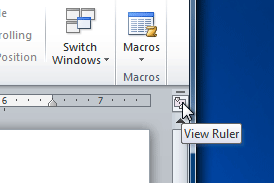 Hiding and viewing the Ruler
Hiding and viewing the Ruler