Access 2003



Microsoft Access Overview
-
1
Introduction to Databases

-
2
Database Concepts

-
3
Identifying the Basic Parts of the Access Window

-
4
Database Tables

-
5
Getting to know the Contact Management Database

-
6
Using a Wizard to Create the Contact Management Database

Entering, Viewing and Working with Data
-
7
Opening a Table and Learning to Navigate Records

-
8
Viewing and Adding Table Records

-
9
Editing and Deleting Table Records

-
10
Adding Form Records

-
Introduction
-
Opening forms in the Contact Management database
-
Using the Contact Management Main Switchboard
-
Contacts Table: Adding records using the enter/view contacts form
-
Calls Table: Adding records using the Calls form
-
Adding records using the enter/view Contact Types form
-
Adding records using the enter/view Contact Types form
-
Challenge!
-
-
11
Editing Form Records

Turning Data into Meaningful Information
-
12
Sorting Records

-
13
Finding Records

-
14
Filtering Records

-
15
Running Database Queries

-
16
Running and Printing Database Reports

-
Introduction
-
Running Contact Management reports
-
Running Contact Management reports
-
Creating a report using AutoReport
-
Creating a report using the Report Wizard
-
Creating a report using the Report Wizard
-
Creating a report using the Report Wizard
-
Creating a report using the Report Wizard
-
Using Print Preview
-
Printing a report
-
Challenge!
-