Access 2003
Opening a Table and Learning to Navigate Records
Using the keyboard to navigate table records
Another way to navigate records in a table is to scroll up and down one screen at a time using the PageUp and PageDown keys on the keyboard. Other keys provide shortcuts to move through fields and records, including:
| Key: | Selects the: |
| Tab | Next field to the right |
| Shift + Tab | Next field to the left |
| End | Last field of the record |
| Home | First field of the record |
| Down Arrow | Same field in the next record |
| Up Arrow | Same field in the previous record |
| Page Down | Next screen of table records |
| Page Up | Previous screen of table records |
| Ctrl + End | Last field of the last record in the table |
| Ctrl + Home | First field in the first record in the table |