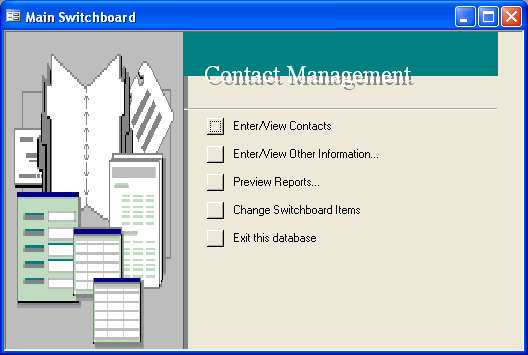Access 2003
Getting to know the Contact Management Database
Open the Contact Management database
Now that you've downloaded the Contact Management database, let's open it and become familiar with it. We will briefly discuss how it was created and look at some of its database components.
If properly downloaded, the Contact Management database will be present in the c:\My Documents folder on your computer. It is recommended that you do not move the database from this location until after you have completed the Access 2003 course.
To open the Contact Management database:
- Open Microsoft Access by selecting its associated icon on the Windows desktop.
- Choose File
 Open from the menu bar.
Open from the menu bar.

- The Look In box in Microsoft Access 2003 defaults to the c:\My Documents when the application is first opened.
If the My Documents folder does not appear in the Look In box, click the Look In drop-down box and locate and select the My Documents folder. - Select the Contact Management.mdb file.
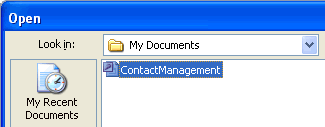
- Click the Open button to open the Contact Management database.
The main Contact Management database screen appears on your computer screen: