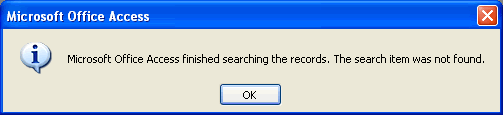Access 2003
Finding Records
Performing a simple find
- Click the Cancel button if the record was found. The Find and Replace dialog box will close.
OR
- Click the Find Next button to search for the next record that meets the Find criteria.
In the event that Access did not find a match for the search, the Office Assistant will pop up to inform you that there were not any matched records found.